毎月開催する会議スケジュールをOutlook登録してますが、
日にちがマチマチになるので、日付をExcel入力し、
Outlook予約登録を自動化する方法を記事化します。
コード記述
Outlook予約登録
Sub Outlook予約()
Dim olApp As Outlook.Application
Set olApp = New Outlook.Application
Dim olItem As AppointmentItem
Set olItem = olApp.CreateItem(olAppointmentItem)
With olItem
.Display
.Subject = “月次定例会議”
.Location = “第1会議室”
.Start = Format(Cells(1, 2), “yyyy/mm/dd hh:mm:ss”)
.End = Format(Cells(2, 2), “yyyy/mm/dd hh:mm:ss”)
.Body = “月次定例会議を開催します。”
.RequiredAttendees = Cells(3, 2)
.Recipients.ResolveAll
.MeetingStatus = 1
.Send
End With
End Sub
.Sendの前に、以下を記述することで、名前を付けて保存できます。
Application.Wait (Now + TimeValue(“00:00:02”))
SendKeys “%”, True ‘Altキーを押してタブを選択します。
Application.Wait (Now + TimeValue(“00:00:01”))
SendKeys “FA”
Application.Wait (Now + TimeValue(“00:00:02”))

コメント